Hey everyone, Dragos here from Eztuto Studio. We just got the brand new version of After Effects CC 2020, and I’m pretty excited to show you a couple of the new features they just added. So let’s dive in and check it out. Today we’re going to be covering the significant new features in After Effects 2020, which is more officially known as After Effects version 17.
Table of Contents
Overview
With every update, Adobe puts out a full description of all the new features and fixes in full detail. I highly recommend you look through that to make sure you’re up-to-date on anything I might not cover in this article.
Now let’s dive in and check out what’s new and After Effects. The After Effects team has put lots of work into speed and stability, so in this release, you’re going to see performance boosts as well as bug fixes. Cinema 4D has upgraded to R21, so we’ll be getting a new version of Cinema 4D Lite and the Cineware plug-in. Then we have two new features that will be helpful for After Effects templates or .mogarts or just rig work in general, which are the drop-down menu and text styling expressions.
Speed In After Effects
So, this being the first point on our list, let’s talk about speed in After Effects CC 2020. The After Effects team gets a lot of feedback about this, and one thing that’s important to note is that in a complex app like After Effects, speed means a couple different things. So, I’m taking this language directly from a public statement by the After Effects team, that they view it in terms of three different things.
There’s rendering performance, which is how fast can After Effects get pixels on to your screen, this is the speed of previews and exports.
There’s the interactive performance, which is how fast does the UI responds to your actions. How responsive is After Effects while you’re working in it. And then there’s workflow performance, which is how fast can you complete a task in After Effects.
These are the actual tools and features that may speed up things that you used to have to do manually. So, specifically in this version, the After Effects team has made significant enhancements on preview playback optimization. So what this means is that once cached, once your ran preview is fully built, you should get real-time playback on your previews without any slowdown even if you’re interacting with the UI.
I am more than sure that always will exist a few edge cases and exceptions, so again, you should check out the release notes for that, but generally speaking, you should have an excellent preview experience. Obviously, this isn’t something I can demo here, so dive into some of your older projects and see if you can feel the difference.
The After Effects team is continuing to work on other aspects of performance and has publicly stated that they are actively working on multi-threaded CPU rendering as well. So, you can kind of draw your own conclusions from that, but hopefully that means we’ll continue to see speed enhancements over the next couple versions.
After Effects 17 New Shape Layers Futures
We’ll also see an overall performance boost on shape layers. They should be quite a bit faster than they used to be, and there’s also this handy little group un-group option, that you can get by right-clicking on a shape layer, which is just a nice little convenience feature.
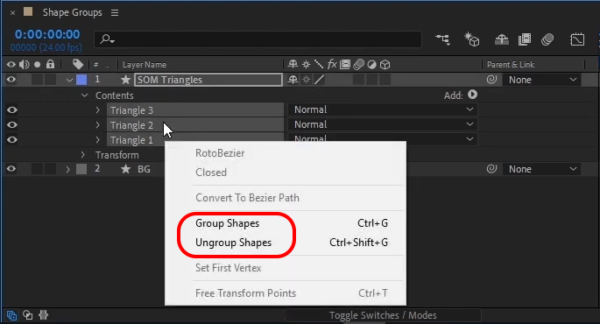
Better Performance On Expressions
You’ll also see a performance boost on certain expressions that don’t need to recalculate every frame. Something like posterizeTime(0), for example, was previously still actually recalculating, but now it will just hold that value and only calculate once, which should make everything faster.
You’ll also see a performance boost for expressions used in combination with master properties. If you’re not familiar with master properties, we posted an article explaining them when they first came out last year, and if you’re interested in learning more about expressions, make sure to stick around for the rest of this article.
Content-Aware Fill – Faster and Less Memory Usage
We’ve also got a significant performance boost to content-aware fill, which was introduced earlier this year.
Multi-Channel EXR
Lastly, we have a big boost for performance and workflow for multi-channel EXR files. These are primarily used if you’re creating multi-layer passes from 3D software that you’re then compositing within After Effects CC 2020.
As I said, you’ll see a big-time performance boost. As of this version, you now can import them as layered compositions, similar to a layered Photoshop or Illustrator document, which should make this workflow much faster and better. They now have native support for cryptomatte, and there’s even a contact sheet view s,o you can view all your passes at once. So, in general, you should be able to spend a lot less time setting this up, and a lot more time making your 3D passes look fantastic.
Cinema 4D Lite R21
Speaking of 3D cinema 4D was recently updated to R21, which means that we get a brand-new version of cinema 4D Lite with this version of After Effects. Obviously, we don’t get all the features with the Lite version, but we do quite a few. Specifically, I wanted to point out these new cap and bevel options, which should be an excellent enhancement for Lite users.
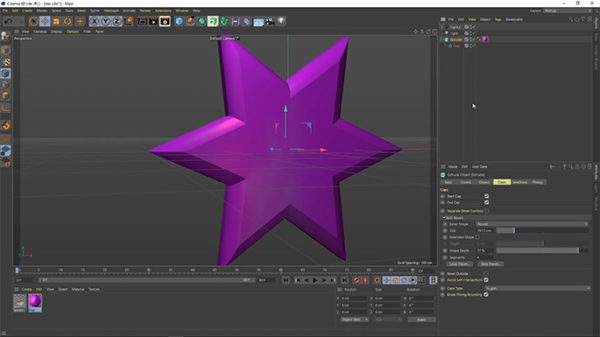
There’s a new layout and some new functionality here that makes it a little easier to work with. We have a new step bevel which enables some cool stuff, and there’s also this new curved bevel editor where you can create custom bevels precisely the way you want them, and you can even save and load presets, which should be super handy.
There’s also a new denoising filter that should help your passes look better, and the Cineware plug-in that allows you to bring Cinema 4D objects directly into After Effects has been updated as well to work with the R21 version.
I should also point out that the After Effects ray-tracing 3D engine has been removed as of this version. It was already deprecated previously, but it’s gone now. So if you have any old projects that are still relying on the ray-tracer, you’ll either need to sunset those or go ahead and update them to the Cinema 4D render.
These last couple features won’t be for everybody, but as someone who makes a lot of templates and expression rigs, there’s something that I’m pretty excited about.
Dropdown Menu for Expression Control
New to this version, we have drop-down menu expression controllers, which also means that drop-down menus in existing effects can be added to the essential graphics panel for use in mogrts or master properties. Generally, this is going to make a lot more stuff available for master properties, which is excellent. So additionally, we’re getting a drop-down menu control as one of the expression controls that you can add to control various things.
After Effects CC 2020 Text Styling Expressions
This last new feature is also pretty “expressiony” but don’t be intimidated. Even if this isn’t something that you are interested in coding yourself, it should make text presets a lot more useful. It should make motion graphics templates, in particular, a lot more useful and versatile, and this will be nice for people that are building those templates.
Specifically, what we’re getting here is expression access to text styling properties. So while there are a couple of exceptions generally speaking, if it’s something that’s in the character panel, you can use expressions to get or set specific style properties. It can be based on hard-coded values based on other layers based on the expression controls you create. It just gives you a lot of fresh new options.
For quite a while, we’ve been able to link source text using expressions. Source text is the actual characters that you typed into your text layer. You can use the property pick whip, or you could alt-click the source text stopwatch and then use the expression pick whip to tie this layer directly to that other layer and take the same text string.
With this new feature, it’s possible to pull the style from that layer either separate from, or in addition to the actual source text.
Change The Text Style
If you want the style but want to retain the original text string that you typed in here, you can add .style to the end of the expression line from the source text field, and now we’ll pull all of those text properties.
Now the second layer will have the same style properties as the first one, even though it is written in a different font different size, had a different text string.
Another really useful thing this enables is being able to save and apply animation presets that will hold all the text settings for a specific look. This is going to be useful to create better titles templates if you have specific branding guidelines that you need to follow all the time, so you could set it up once and then apply it as needed.
Being able to set text size dynamically is also going to be useful, especially for paragraph text.
Conclusion
Hopefully, you saw some cool new stuff in here that you’re excited to try out. Again, the Adobe team releases a full description of any new features along with this update, so it’s always good to check those out and make sure you’re aware of anything new or different.
I hope after reading this article you got you excited to dive into After Effects CC 2020 and test out the new features. Maybe bust out a project you made with a ton of shape layers and see how the performance compares to the previous version. Perhaps one of these features was the thing you were waiting for that kept you from really diving into making templates. With every new version comes new possibilities, so get in there explore and figure out what you can do with them.

